
Ready to Learn SketchUp?
If you are wanting to model architectural homes, interiors, landscapes, pools or any other type of 3D model with SketchUp then these courses are for you.
Our step by step courses will guide you through the process from Beginner to Pro in easy to follow lessons.
Welcome to SketchUp Architect!

What is SketchUp?
SketchUp is a modeling software that as it's name suggest, works like sketching but better!
The quickest way to get an idea from you mind to a visual is to put pen to paper, Although many great designs start this way, by human nature we don't necessarily keep an accurate scale when hand drawing. The brilliance of SketchUp is it allows you to sketch and keep accurate scale and sizes and create a more realistic intrepretation of your ideas.

Hand Sketching

SketchUp Sketching
What are the Courses?
The Courses are structured to take you from beginner to Professional without wasting time. The courses cover SketchUp, Autocad, Lumion, Twilight and Layout.

What will I learn?
After taking the courses students will learn:
-
An Effective time saving workflow for modeling in SketchUp
-
How to use the complete large tool set in SketchUp
-
How to create a 3D model of residential home
-
How to master roof modeling
-
How to download and install extensions
-
How to modify terrain
-
How to create and import doors and windows
-
How to add furniture and decor
-
How to add base and trim details
-
How to design a kitchen, cabinets, countertops and appliances
-
How to model room interiors
-
How to set views, scenes and perspectives
-
How to import models from 3D warehouse
-
How to create videos in SketchUp
-
How to export models into CAD from SketchUp
-
How to Import SketchUp models into Layout
-
How to create scaled drawings in Layout
-
How to export construction documents in Layout
-
How to create photo realistic renderings using Lumion and Twilight
-
How to Edit Materials and Lighting
-
How to Create and animate videos in Lumion
-
Plus many modeling Tips and Tricks Along The Way!
You will also have access to a course instructor in case you get stuck or need assitance
What are Students Saying ?
Jack S.
"Easy to follow the instructor"
Keerthana N.
"Its an amazing course for anyone wanting to understand the basics of sketchup, its to the point"
Andrew G.
"Good match"
Mayur S.
"Awesome... Thank you... in detail course, that's what is needed for beginners"
Minakshi J
"Yes it was descriptiive and easy to understand"
Mary P.
"Great introductory course to building and rendering an exterior :) Thank You!"

DIY (Do-It-Yourself) Learning VS Structured Learning
So why not just go online and learn SketchUp on your own?
While this may seem easier it can actually be more time consuming and less efficient. How valuable is your time? I've learned through some DIY home projects that nothing compares to years of experience. No matter how hard I try I may at best do an OK or good enough job, but it may take me twice as long and costs twice as much and still not be as good as hiring a professional. I don't like paying double and I've even had to call in the pros to fix my mess $:(

Diving Into an Advanced Course before your ready can Confuse and Discourage you
With a structured learning program you will not only save time you will also save yourself alot of frustration from hitting roadblocks while modeling. I have been modeling now for several years and I model differently from when I first started. I still create models everyday with SketchUp that are used in the Professional Architectural world. I want to pass on the Tips and Tricks I have learned through these training courses.

Thomas Soltren
Course Instructor
B.S Architecture University of Texas Arlington
Minor: Urban Planning and the Environment
I have been working in the Architectural field now for over 20 years. I have used many CAD drafting softwares throughout my career. For the last several years now I have used SketchUp on a daily basis. I have found no other software that allows you to convey your ideas as fast as SketchUp does. I look forward to teaching others how to master this software.
What is the Course Learning Structure?
Recommended course progression for beginners:
Beginner to Pro Level Courses 1-6
Step 1: Beginner Fast Track
Step 2: 2D to 3D
Step 3: Pro Tips
Step 4: How to Create a Kitchen
Step 5: Mastering Roofs
Step 6: Interior Room Design
Intermediate Level Courses 7-8 - Practice your modeling skills with these 2D to 3D courses
Step 7: 2D to 3D Spanish Architecture
Step 8: 2D to 3D Home Design
Advanced - SketchUp Rendering Courses - Take your models to the next level
Step 9: Rendering with Lumion
Step 10: Lumion Advanced Lighting
Step 11: Animating with Lumion
Step 12: Rendering with Twilight
Bonus - Ultimate Freelance Guide - You got the Skill now learn to earn.
Step 13 - Ultimate freelance guide
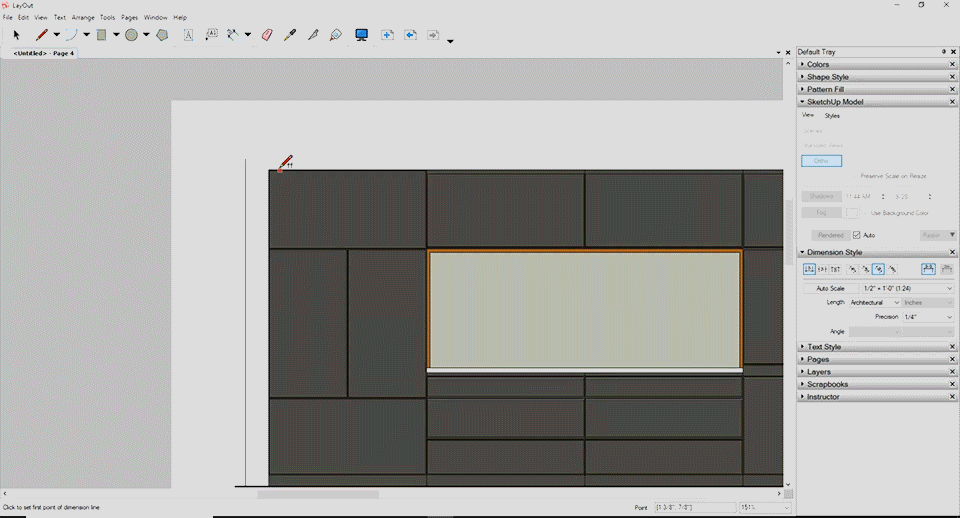
Who is this course best suited for?
This course is designed for anyone wanting to create professional architectural models, The best candidates would be:
-
Architects
-
Interior Designers
-
Construction professionals
-
Landscape Architects
-
Anyone wanting to learn 3D design
-
Can also be used as a training tool for design firms.
What are the requirements?
This course is taught through several releases of SketchUp Pro from 2020 to 2015. Courses are based on the PC version Although the Mac version, Free Online version and SketchUp Make versions are similar, it recommended students have a full or trial version of SketchUp Pro for PC to smoothly follow along.
How long do I have Access to courses?
Depending on what course package you purchase access can be from 12 months, 10 years or monthly. Courses are 100% online. Students can start on day one and learn at thier own pace or as thier schedule allows. You will have access to courses wherever you have internet using your login.